Audio Metering - Entry-Level Version
The entry-level version works on PCs without dongle. You can immediately test the 30-days-free-trial demo version.
Please read the license & registration information.
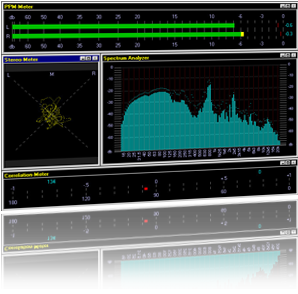
The Pinguin Audio Meter (entry-level Version) include 4 high quality 16bit instruments for audio applications:
- PPM: High Resolution Digital Peak Meter
- Spectrum Analyzer (FFT, real time)
- Correlation Meter
- Stereo Meter (Phase Scope = Gonio Meter)
More specifications:
- works with every standard sound card with 16bit and above
- each instrument sizable
- select orientation (vertical, horizontal) of PPM and Correlation Meter
- save and restore up to 8 meter sets
- user selectable thread priority
- user selectable audio device
- user selectable sample rate (44100Hz/48000Hz)
What makes this product different?
- compared to regular PC based spectrum analyzers for measurement purposes we optimized this program for ergonomic usage and true real time audio monitoring (music can be pretty fast).
- invented and coded by sound engineers
- high resolution, full range frequency resolution
- 1/12 octave scaling of the frequency range
- 1024 values are mapped to 128 bands INCLUDING the very low end AND even DC (note: white noise is displayed FLAT in the spectrum analyzer, pink noise is NOT)
- hard real-time - whatever that means in comparison to soft ... ;) However, we achieved to avoid any sensible latency effect between human ear and eye
- no loss of transients (all short kick drums are represented)
- no averaging (which also slows down attack times), but true ultra fast attack time (one sample), decay adjustable in 3 steps
- accurate: ONE full scale sample (16 bit: +32767 OR -32768) triggers and holds the over-display (numerical peak level readout gets red, holds it until clicked) (in German: "amtlich")
- ergonomic 80 Hz screen update display, no flickering, smooth decay simulation of best analog PPM equipment (so you can watch all day/night long without getting a headache)
The meters in detail:
PPM:

- digital PPM with 96db in following resolution:
- 0.1db between 0db and -20db
- 0.2db between -20 and -40db
- 0.5db between -40 and -60db
- 1.0db between -60 and -70db
- max. dig. res. -70db and -96db
- 3 decay times, bar peak hold, bar peak decay and alphanumeric peak readout
Spectrum Analyzer (FFT):
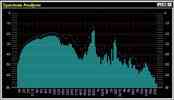
- digital FFT with 96db in following resolution:
- 0.2db between 0db and -70db
- max. dig. res. -70db and -96db
- 3 decay times, bar peak hold, bar peak decay
- 7 window types for FFT
- input left, right, left + right and left - right
- freeze
Correlation Meter:

- shows the phase correlation between 2 audio channels.
- standard -1 to +1 range.
- scale also in degrees 0 to 180.
- numerical readout for max. in phase and max. out phase.
Stereo Meter (Phase Scope):

- like a real scope, 45% rotated
- shows phase correlation and stereo field width in a X-Y view. Selectable point size (large/small) for better readout on different window sizes and computer displays
- selectable duration of sample visibility (Visible points: 256/512/1024)
- selectable count of drawn samples (any, any second, any fourth), to scale to slow CPU's
System requirements:
- Windows95/98 , NT4.0
- 16bit sound card
- Pentium 133, recommended Pentium II 233
- 16-32bit graphic card
Since this version is discontinued and no support provided, the use of the demo version is strongly recommended before buying the software. It is restricted in following ways:
- 30 Days Time out period.
- the program will stop working after 3 minutes, then you have to restart it
- the program will not remember nor restore settings
You can register the software and turn the demo into a full featured version. In order to do the registration we need the unique serial number, which is created during the first start of PG-AM.exe. You'll find this number under 'About PG-AM...' in the help menu. For fast registration, use the help menu point "How to register".


 Pro Meter
Pro Meter